Multichannel audio recording software
A straightforward yet affordable way to record audio from several sources on a single computer.

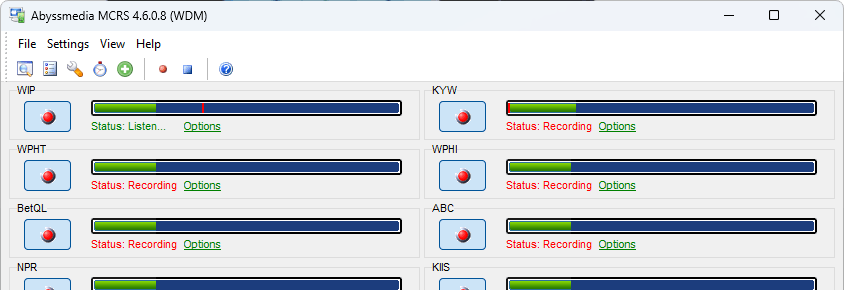


A straightforward yet affordable way to record audio from several sources on a single computer.

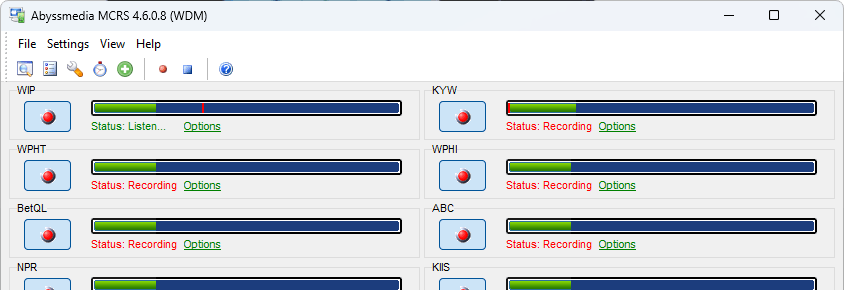


Key features of the product that differentiate it from hardware solutions.
You can use some cheap stereo cards or advanced multi-channel ASIO interfaces.
Each channel can operate in both continuous recording mode and voice activated mode.
The scheduler lets you choose when the audio recording should start and end for each channel.
You can play, sort, export audio recordings, search by channel name or time.
Our software can transform your office computer into a multi-channel audio logger, enabling swift searches through extensive audio databases.
It is ideal for a variety of applications, including conference recordings, courtroom recordings, telephone line monitoring, radio station logging, and logging of intermittent transmissions, among others.
Utilising an integrated sound card in conjunction with multiple low-cost stereo sound cards enables you to increase the number of recording channels to eight at a minimal cost. For even more recording channels, it is recommended to use multi-channel ASIO interfaces supporting 16 independent inputs.
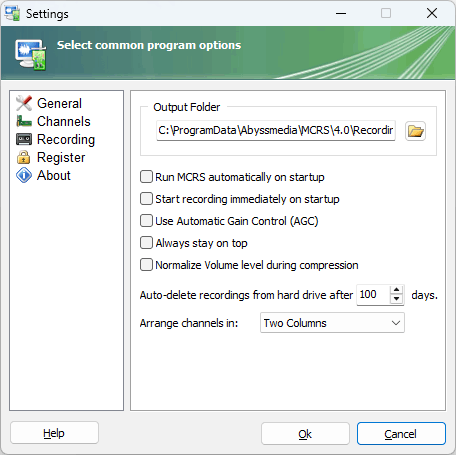
Depending on your needs, you can choose the version with the required number of recording channels. In the future, you can upgrade to more channels by paying the difference in price.

Here are the answers to the most common questions, the rest you can find out by contacting our support team.
Over the 17 years of the product's existence, we have received a lot of feedback from our users.
We've been using MCR software for our radio recorder for ten years now, and it runs 365 days a year, except for when we're installing Windows updates.

I use MCR Software to record radio channels (SDR console v3) via virtual audio cable (22050Hz - 48000kbps) and it is the best buy for my hobby.

I was looking for a solution to record from 8-12 virtual audio cables coming from a software-defined radio to record ambulance traffic. I really liked this software.
